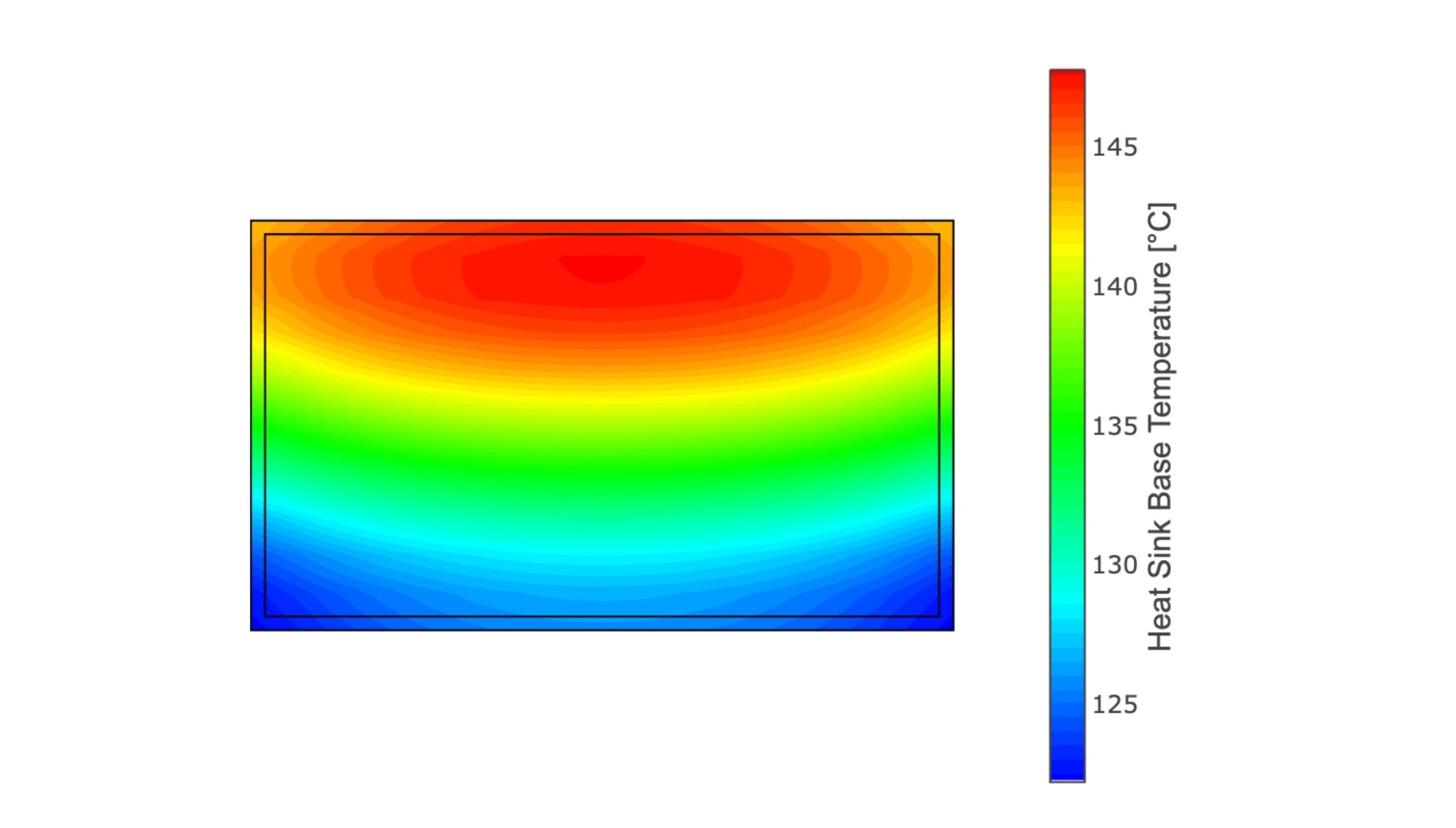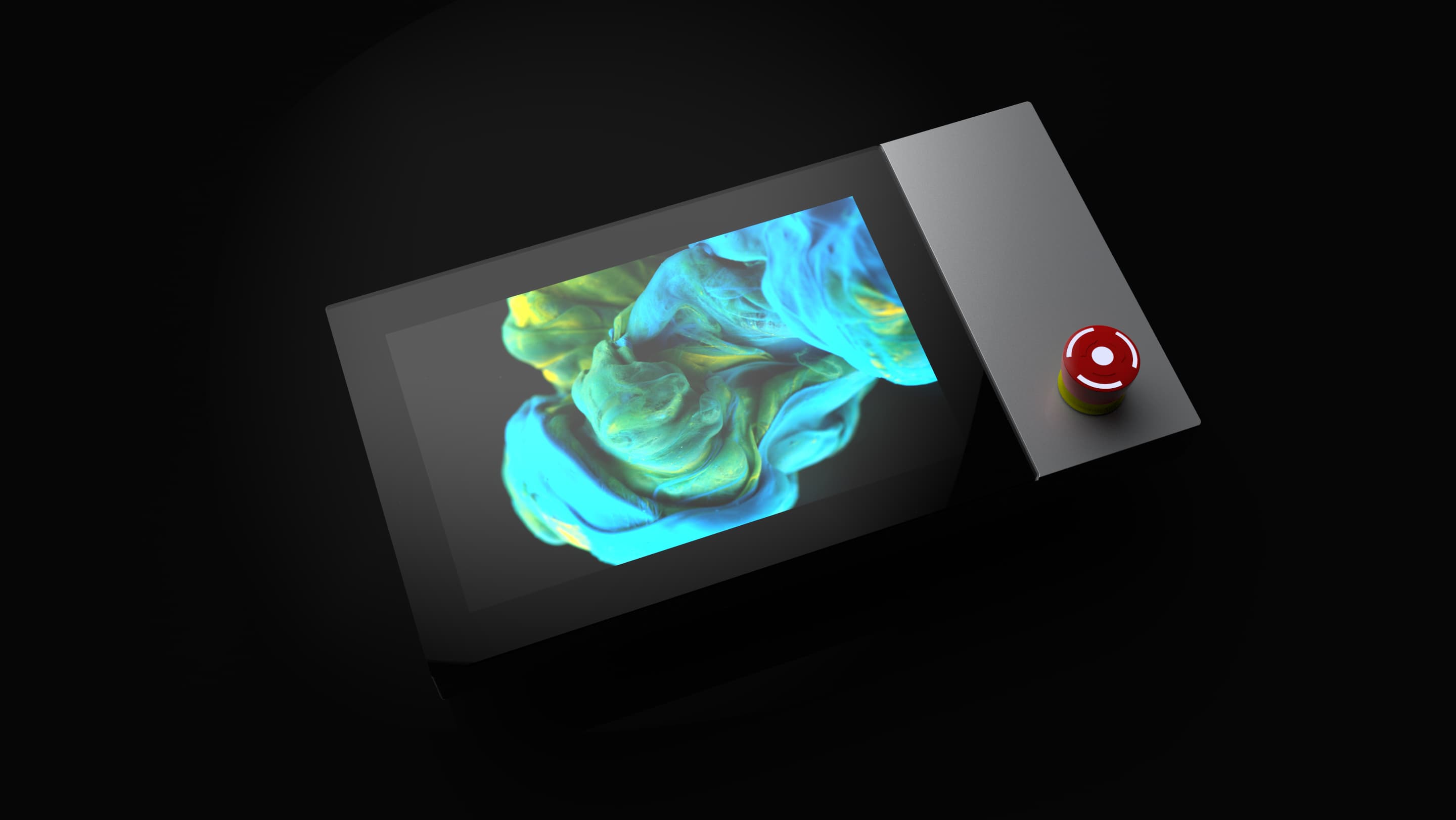Creating effective touch screen interfaces for embedded systems is crucial for ensuring usability and functionality. This guide covers key principles and strategies for designing user-friendly touch interfaces.
Understanding the User
To design intuitive interfaces, understanding the end-user is essential. Consider the user's environment, tasks, and limitations. Conducting user research, including interviews and usability testing, helps gather valuable insights.
Principles of Intuitive Design
Consistency
Consistency in design elements such as buttons, icons, and navigation ensures users can predict interactions, reducing the learning curve. Consistent feedback, like color changes and animations, helps users understand the system’s state.
Simplicity
Simplicity is vital. Minimize the number of steps to complete a task. Use clear and concise language, and avoid overloading the interface with information. Simple, clean designs enhance usability and reduce cognitive load.
Feedback
Provide immediate, clear feedback for user actions. Visual and auditory feedback confirms interactions, helping users understand the outcomes of their actions. This builds confidence and reduces errors.
Designing for Touch
Hit Targets
Design hit targets (buttons, icons) large enough for easy tapping. The recommended minimum size is 44x44 pixels to accommodate different finger sizes and reduce accidental taps.
Gestures
Incorporate common gestures (swipe, pinch, zoom) to leverage user familiarity. Ensure gestures are intuitive and consistently implemented throughout the interface.
Touch Areas
Ensure sufficient spacing between touch areas to prevent accidental touches. Group related controls logically, maintaining a balance between accessibility and space utilization.
Visual Design
Typography
Choose legible fonts and maintain a hierarchy using different font sizes and weights. Ensure text contrast is high enough for readability in various lighting conditions.
Color Scheme
Use a consistent color scheme that aligns with the overall design and improves readability. Employ color to indicate interactive elements and provide feedback, but ensure the interface is usable without relying solely on color.
Icons
Use intuitive, universally recognized icons. Ensure icons are labeled or explained, especially if they represent complex actions. Icons should be clear and distinguishable from one another.
Performance Considerations
Responsiveness
Ensure the interface responds quickly to user inputs. Delays can frustrate users and reduce the perceived performance of the system. Optimize animations and transitions for smooth performance.
Resource Management
Embedded systems often have limited resources. Optimize the interface to use minimal memory and processing power. Efficient coding practices and resource management are crucial for maintaining system performance.
Testing and Iteration
Usability Testing
Conduct usability testing with real users to identify pain points and areas for improvement. Observing users interact with the interface provides insights that can guide refinements.
Iterative Design
Adopt an iterative design approach. Continuously refine the interface based on user feedback and testing results. Iteration helps ensure the final product meets user needs and expectations.
Accessibility
Inclusive Design
Design for accessibility to ensure the interface is usable by people with varying abilities. Follow accessibility guidelines and standards, such as providing alternative text for images and ensuring keyboard navigability.
Assistive Technologies
Consider compatibility with assistive technologies like screen readers. This ensures the interface is accessible to users with visual impairments, enhancing overall usability and inclusivity.
By adhering to these principles and strategies, designers can create intuitive, user-friendly touch screen interfaces for embedded systems, enhancing both usability and user satisfaction.