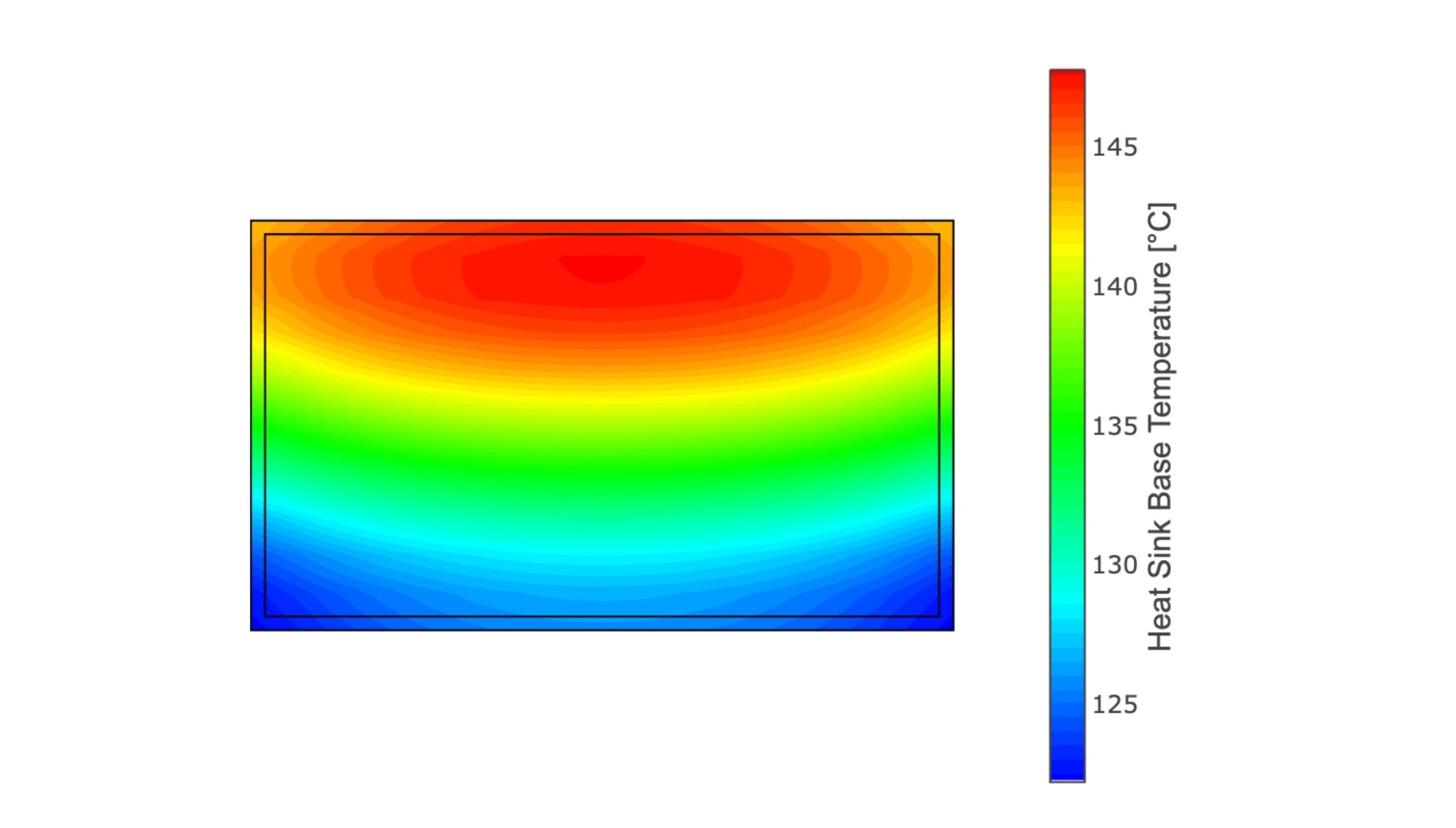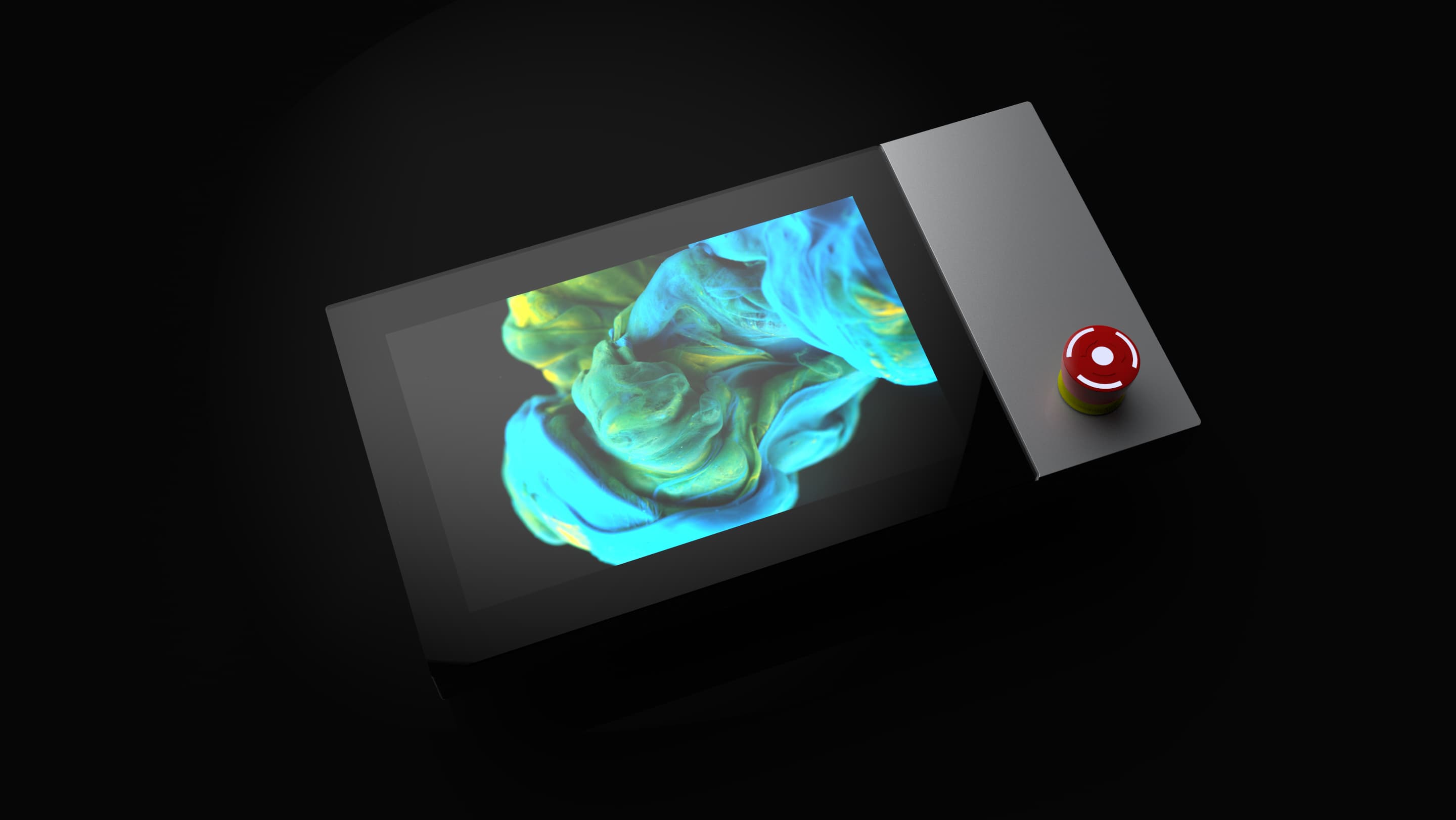Embedded Human-Machine Interfaces (HMIs) have become an integral part of modern technology, appearing in everything from household appliances to industrial machinery. These interfaces provide a critical link between the user and the machine, ensuring smooth operation and enhancing user experience. However, developing efficient and user-friendly HMIs can be time-consuming and resource-intensive. In this blog post, we'll explore several strategies to reduce development time for embedded HMIs without compromising on quality.
Understanding Embedded HMIs
Embedded HMIs are specialized systems that provide a graphical interface to interact with embedded devices. These interfaces are designed to be intuitive, responsive, and reliable, enabling users to control and monitor devices effectively. The complexity of developing these interfaces stems from the need to integrate hardware and software seamlessly while ensuring optimal performance in resource-constrained environments.
The Challenges in HMI Development
Developing embedded HMIs involves several challenges, including hardware constraints, software complexity, user experience considerations, and rigorous testing and validation requirements. Given these challenges, reducing development time requires a strategic approach that leverages best practices, modern tools, and efficient workflows.
Embrace Model-Based Design
One effective way to speed up HMI development is by adopting a model-based design approach. This involves creating a visual representation of the system, which can be used to simulate and validate the design before implementation. Model-based design offers several advantages, such as early validation of the design, reduced manual coding efforts by generating code from models, and improved collaboration between designers and developers. Tools like MATLAB and Simulink enable model-based design, helping teams to iterate quickly and efficiently.
Use High-Level Development Tools
Traditional HMI development often involves low-level programming languages like C or assembly, which can be time-consuming and error-prone. High-level development tools and frameworks, such as Qt or Crank Software's Storyboard, provide a more efficient alternative. These tools offer visual development environments with drag-and-drop interfaces for designing UIs without writing extensive code. They also include pre-built widgets and components, enabling cross-platform support and allowing deployment across different hardware platforms with minimal changes. By leveraging these tools, developers can focus more on design and functionality rather than low-level programming details.
Reuse Existing Components
Reusability is a key principle in software engineering that can significantly reduce development time. By reusing existing components and libraries, developers can avoid reinventing the wheel and focus on unique aspects of their project. Leveraging open source libraries for common HMI functionalities, creating modular designs that can be easily integrated into different projects, and adopting standard communication protocols to ensure interoperability and ease of integration are effective ways to implement reusability.
Agile Development Practices
Adopting agile development practices can also help in reducing development time. Agile methodologies emphasize iterative development, continuous feedback, and flexibility. Key aspects of agile development for HMIs include short development cycles, breaking the project into smaller, manageable sprints to deliver features incrementally. Continuous integration and testing help identify issues early and ensure stability, while collaboration and communication encourage regular communication between team members and stakeholders to align expectations and address issues promptly. Agile practices enable teams to adapt quickly to changes and deliver high-quality HMIs in shorter timeframes.
Optimize for Performance Early
Performance optimization is often left as a final step in development, but addressing it early can save significant time later. Regularly profiling the application to identify and address performance bottlenecks is crucial. Efficient resource management, including managing memory, processing power, and storage effectively, ensures smooth operation. Optimized graphics rendering techniques, such as using hardware acceleration, enhance responsiveness. By prioritizing performance from the beginning, developers can avoid costly rework and ensure the HMI meets user expectations.
Leverage Automated Testing
Testing is a critical aspect of HMI development, but manual testing can be time-consuming and prone to human error. Automated testing tools can significantly speed up the testing process and improve reliability. Automated tests perform the same steps reliably, ensuring consistent results and can run much faster than manual tests, enabling quicker iterations. They can cover more scenarios and edge cases, reducing the likelihood of bugs. Tools like Appium, Selenium, and TestComplete can be used to automate HMI testing, ensuring high-quality outputs with minimal manual effort.
Streamline Deployment and Updates
Efficient deployment and update mechanisms are essential for reducing time-to-market and ensuring users receive the latest features and improvements quickly. Continuous deployment automates the deployment process to push updates frequently and reliably. Over-the-Air (OTA) updates enable remote updates to minimize downtime and ensure users always have the latest version. Containerization using technologies like Docker simplifies deployment and ensures consistency across environments. By automating and streamlining the deployment process, teams can reduce the overhead associated with manual updates and maintenance.
Invest in Training and Skill Development
Investing in the training and skill development of your team can have a significant impact on development time. Ensuring that developers are proficient in the latest tools, technologies, and best practices can lead to more efficient workflows and higher-quality outcomes. Regular training sessions to keep the team updated on new tools and methodologies, providing access to online courses, workshops, and conferences to enhance skills and knowledge, and establishing mentorship programs to facilitate knowledge sharing and on-the-job learning are effective ways to invest in training. A well-trained team is more likely to produce high-quality HMIs in a shorter timeframe, leveraging the latest advancements in technology.
Foster a Collaborative Environment
Creating a collaborative work environment can also contribute to faster development times. Collaboration tools and practices can enhance communication, streamline workflows, and ensure everyone is on the same page. Implementing collaboration tools like Slack, JIRA, and Confluence to facilitate communication and project management, holding regular stand-up meetings, sprint reviews, and retrospectives to discuss progress, challenges, and solutions, and forming cross-functional teams that bring together diverse skill sets to address different aspects of the project are effective strategies. By fostering a collaborative environment, teams can work more efficiently, resolve issues quickly, and deliver high-quality HMIs in less time.
Conclusion
Reducing development time for embedded HMIs requires a strategic approach that encompasses modern tools, efficient workflows, and best practices. By embracing model-based design, using high-level development tools, reusing existing components, adopting agile practices, optimizing for performance, leveraging automated testing, streamlining deployment, investing in training, and fostering a collaborative environment, teams can significantly shorten development cycles without compromising on quality. In the fast-paced world of technology, these strategies not only help in meeting tight deadlines but also ensure that the end product is robust, user-friendly, and capable of delivering an exceptional user experience.