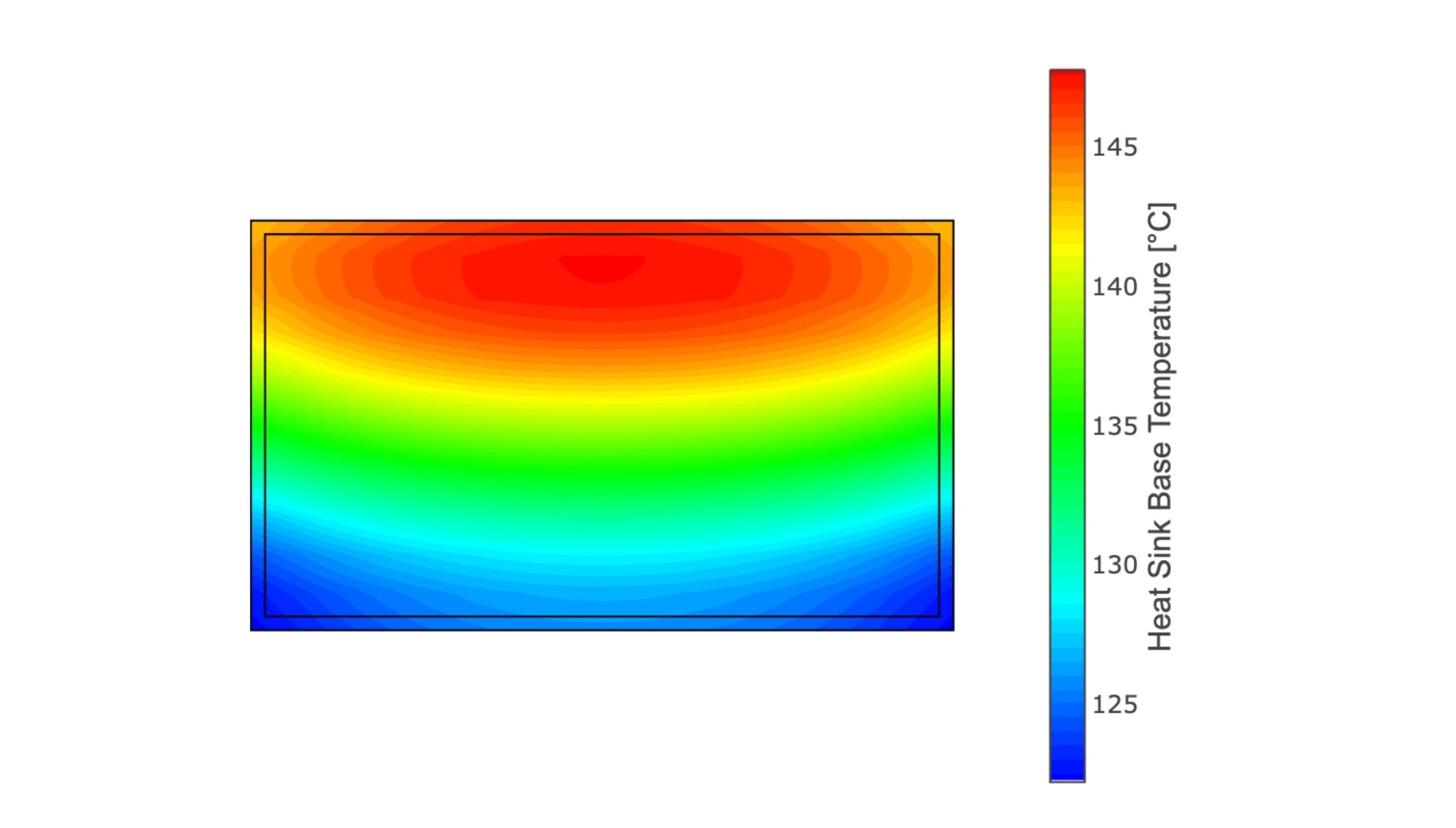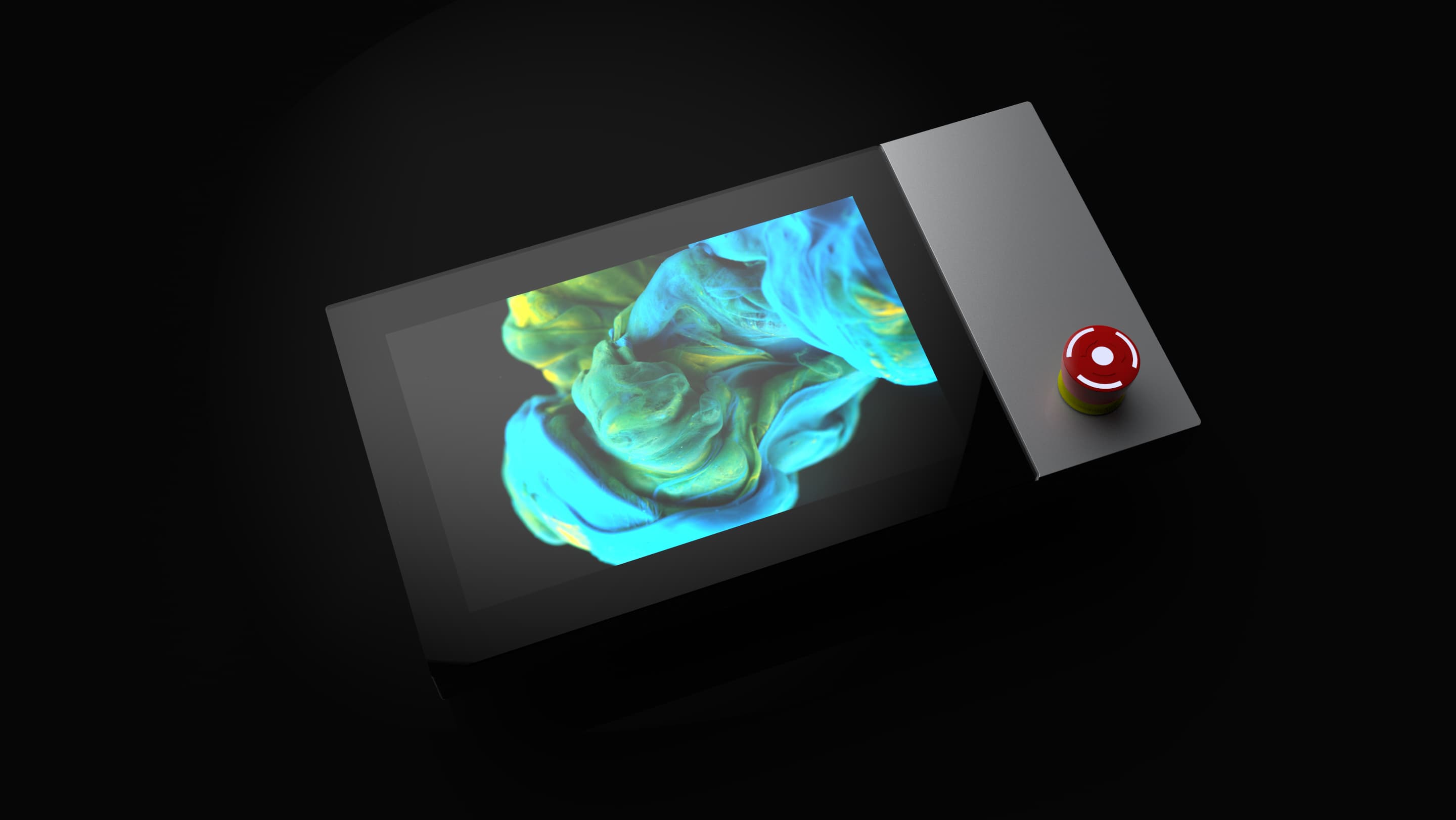In the contemporary landscape of technology and automation, Human-Machine Interfaces (HMIs) play a pivotal role in how humans interact with complex systems. From industrial control panels to everyday consumer electronics, HMIs bridge the gap between human users and machines. The design and development of these interfaces are crucial not only for functionality but also for user experience and safety. This is where ergonomics comes into play. The integration of ergonomic principles in HMI development ensures that these systems are efficient, comfortable, and intuitive to use.
Understanding Ergonomics in HMI
Ergonomics, often referred to as human factors engineering, is the scientific discipline concerned with understanding interactions among humans and other elements of a system. It applies theory, principles, data, and methods to design in order to optimize human well-being and overall system performance. When it comes to HMIs, ergonomics focuses on designing interfaces that cater to the physical and cognitive needs of users.
Physical Ergonomics
Physical ergonomics deals with the human body's responses to physical and physiological workloads. In the context of HMI, this involves the design of controls and displays that users can comfortably and efficiently interact with. Factors such as the size and shape of buttons, the spacing of elements, and the overall layout of the interface are considered to minimize physical strain and enhance accessibility.
Cognitive Ergonomics
Cognitive ergonomics is concerned with mental processes such as perception, memory, reasoning, and motor response, as they affect interactions among humans and other elements of a system. For HMIs, this means designing interfaces that are easy to understand and use, reducing cognitive load and the potential for errors. This involves clear labeling, intuitive navigation, and providing feedback that users can easily interpret.
The Role of Ergonomics in HMI Development
Enhancing Usability
One of the primary goals of ergonomics in HMI development is to enhance usability. An interface that is easy to use can significantly improve productivity and reduce errors. Ergonomic design principles ensure that users can perform their tasks with minimal effort and maximum efficiency. This includes ensuring that controls are within easy reach, displays are readable, and the interface responds predictably to user inputs.
Improving Safety
Safety is a critical concern in environments where HMIs are used, particularly in industrial and medical settings. Poorly designed interfaces can lead to mistakes that may have severe consequences. By applying ergonomic principles, designers can create HMIs that help prevent accidents and injuries. This involves designing for user clarity, ensuring critical information is prominent, and providing safeguards against inadvertent errors.
Reducing Physical Strain
Repeated use of poorly designed interfaces can lead to physical strain and discomfort, potentially causing long-term health issues such as repetitive strain injuries (RSIs). Ergonomically designed HMIs take into account the natural movements and postures of the human body, aiming to minimize strain and discomfort. This can involve adjustable controls, optimized placement of elements, and the use of touchscreens or other input methods that reduce physical effort.
Enhancing User Satisfaction
An interface that is both functional and comfortable can greatly enhance user satisfaction. When users feel that a system is designed with their needs in mind, they are more likely to have a positive experience and be more productive. Ergonomics helps in creating interfaces that users enjoy interacting with, fostering a sense of engagement and satisfaction.
Key Ergonomic Principles in HMI Design
Consistency
Consistency in design helps users to predict the behavior of the interface, reducing the cognitive load required to operate it. This involves using familiar symbols, layouts, and terminology across the interface, ensuring that similar actions produce similar results.
Feedback
Providing feedback is essential for helping users understand the outcome of their actions. This can be visual, auditory, or tactile, informing users whether their input was successful or if an error occurred. Effective feedback mechanisms prevent user confusion and help in troubleshooting issues promptly.
Accessibility
Designing for accessibility ensures that the interface can be used by as many people as possible, including those with disabilities. This involves considering factors such as font size, color contrast, and the provision of alternative input methods. Accessibility is a critical component of ergonomic design, ensuring inclusivity and usability for all users.
Simplicity
Simplicity in design reduces the chances of user error and increases efficiency. By eliminating unnecessary elements and focusing on the core functions, designers can create interfaces that are straightforward and easy to navigate. This principle is particularly important in high-stress environments where users need to make quick decisions.
Flexibility
Flexibility in HMI design allows the interface to accommodate a wide range of user preferences and needs. This can include adjustable settings, customizable layouts, and multiple input methods. Flexibility ensures that the interface can adapt to different users and contexts, enhancing overall usability.
Challenges in Implementing Ergonomic Principles
Despite the clear benefits, integrating ergonomics into HMI development can be challenging. It requires a deep understanding of user needs, which can vary widely depending on the context of use. Conducting thorough user research and usability testing is essential but can be time-consuming and costly. Additionally, balancing ergonomic principles with other design constraints, such as cost and technical limitations, can be difficult.
Balancing Aesthetics and Functionality
While aesthetics are important for user appeal, they should not compromise functionality. Striking a balance between an attractive design and one that is ergonomic can be challenging. Designers need to ensure that visual appeal does not interfere with usability, maintaining clarity and simplicity in the interface.
Keeping Up with Technological Advances
Technology is constantly evolving, bringing new possibilities and challenges for HMI design. Staying current with the latest developments in hardware and software is crucial for implementing effective ergonomic solutions. This requires continuous learning and adaptation from designers to ensure that interfaces remain relevant and user-friendly.
Conclusion
Ergonomics is a vital consideration in the development of Human-Machine Interfaces. By focusing on the physical and cognitive needs of users, ergonomic design enhances usability, safety, and user satisfaction. While there are challenges in integrating these principles, the benefits far outweigh the difficulties. As technology continues to advance, the importance of ergonomics in HMI development will only grow, ensuring that interfaces are not only functional but also a pleasure to use. By prioritizing ergonomic design, we can create HMIs that truly serve their users, fostering a more efficient, safe, and satisfying interaction between humans and machines.