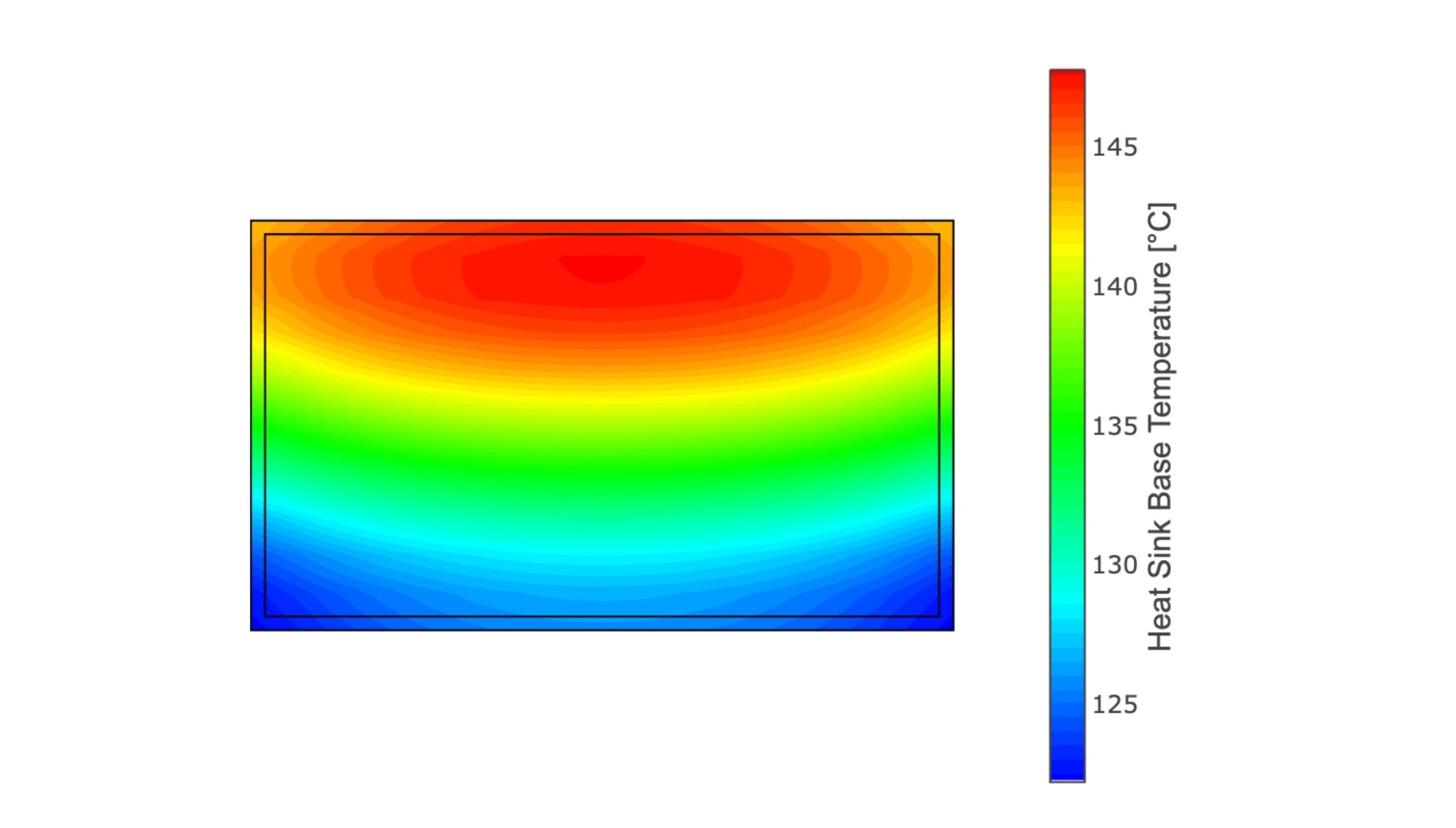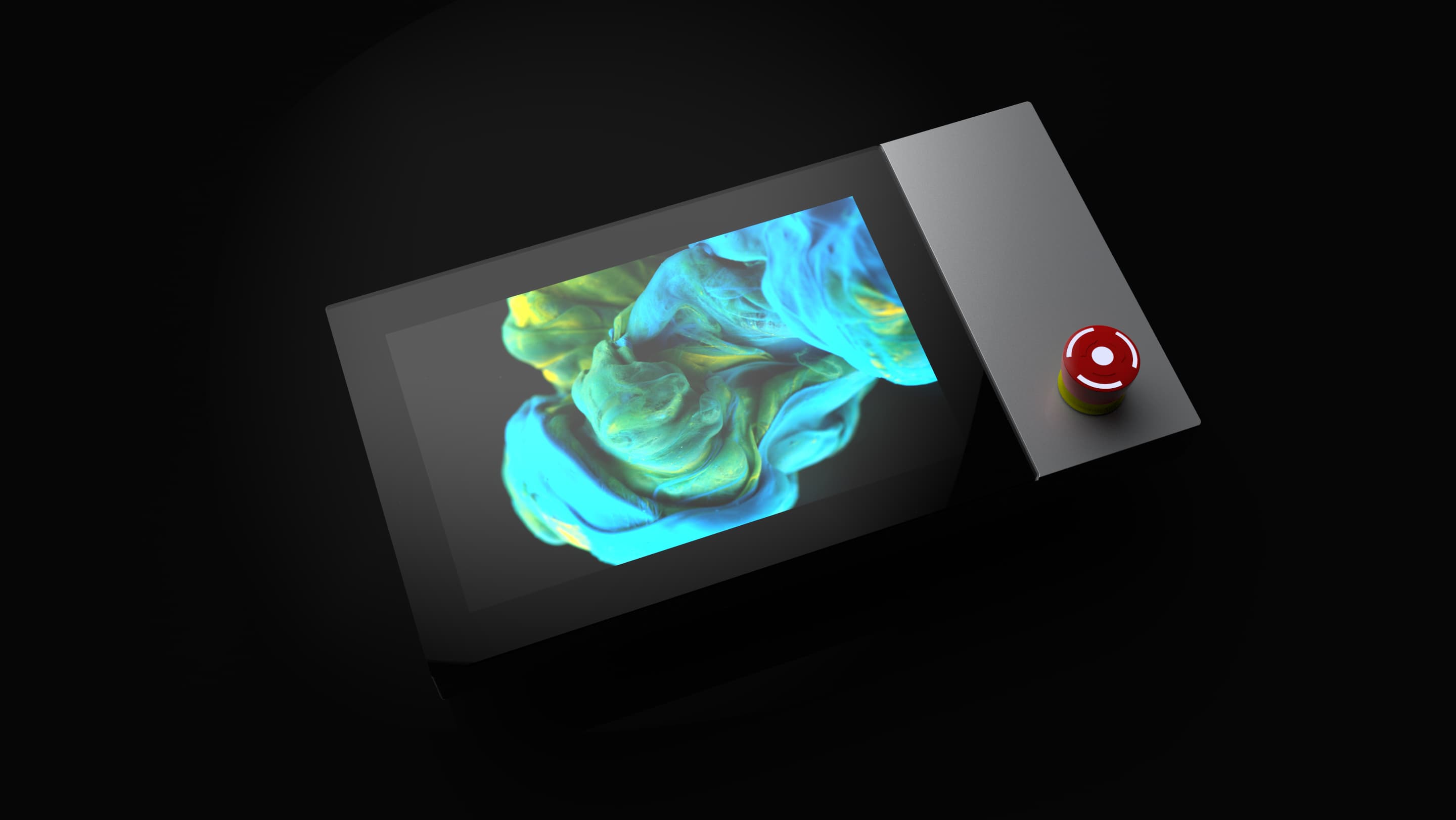In the rapidly evolving world of technology, embedded touch screen Human-Machine Interfaces (HMIs) have become integral to a variety of applications. From industrial automation to consumer electronics, these interfaces provide an intuitive and efficient way for users to interact with machines. However, selecting the right embedded touch screen HMI for your specific needs can be a complex task. This blog post aims to highlight the key considerations to keep in mind when choosing an embedded touch screen HMI.
Understanding the Application Requirements
The first step in selecting an embedded touch screen HMI is to thoroughly understand the requirements of your application. The environment in which the HMI will be used plays a critical role in determining the appropriate specifications. For instance, an HMI used in a manufacturing plant will have different requirements compared to one used in a medical device. Factors such as exposure to dust, moisture, and extreme temperatures must be considered. Additionally, the level of user interaction, the complexity of the tasks, and the need for data visualization are crucial aspects to evaluate.
Screen Size and Resolution
The size and resolution of the touch screen are fundamental considerations. The screen size should be large enough to display all necessary information clearly but also compact enough to fit within the designated space. High-resolution screens are essential for applications requiring detailed graphics and precise touch inputs. However, higher resolution screens can be more costly and may require more processing power, so it's important to balance these factors based on your specific needs.
Touch Technology
Embedded touch screens can utilize various touch technologies, including resistive, capacitive, infrared, and surface acoustic wave. Each technology has its advantages and disadvantages:
Resistive Touch Screens: These are generally more affordable and can be operated with any object, including gloved hands. However, they are less durable and offer lower clarity.
Capacitive Touch Screens: Known for their high durability and clarity, these screens can only be operated with a bare finger or a special stylus. They are also more expensive than resistive touch screens.
Infrared and Surface Acoustic Wave: These technologies offer high clarity and durability but can be susceptible to dust and other environmental factors.
The choice of touch technology should align with the environmental conditions and the nature of user interaction.
Performance and Processing Power
The performance of an embedded touch screen HMI is determined by its processing power and memory capacity. Applications that require real-time data processing, complex graphical interfaces, or integration with other systems need a robust processor and sufficient memory. Evaluating the processing requirements based on the complexity of the tasks and the speed of data updates is essential. It is also important to consider future scalability and the potential need for more processing power as your application evolves.
Connectivity and Integration
Modern HMIs often need to integrate seamlessly with other systems and devices. Therefore, the available connectivity options are a crucial consideration. Common connectivity options include USB, Ethernet, Wi-Fi, Bluetooth, and various industrial communication protocols like Modbus, Profibus, and CANbus. The choice of connectivity should ensure easy integration with existing systems and provide flexibility for future expansions. Additionally, consider the need for remote access and monitoring capabilities, which can significantly enhance operational efficiency.
User Interface and Experience
The design of the user interface (UI) and the overall user experience (UX) are paramount in ensuring the effectiveness of an HMI. A well-designed UI should be intuitive, easy to navigate, and tailored to the specific needs of the users. It is essential to involve end-users in the design process to gather feedback and ensure the interface meets their expectations. Attention to detail, such as the layout of controls, the use of colors and fonts, and the responsiveness of the touch interface, can greatly impact user satisfaction and productivity.
Durability and Reliability
Embedded touch screen HMIs are often used in harsh environments where they are exposed to physical stress, extreme temperatures, moisture, and chemicals. Therefore, durability and reliability are critical factors. Look for HMIs with robust enclosures, IP ratings for dust and water resistance, and certifications for temperature and shock resistance. Investing in a durable and reliable HMI can reduce maintenance costs and downtime, ensuring long-term operational efficiency.
Power Consumption
Power consumption is another important consideration, especially for battery-operated devices or applications where energy efficiency is crucial. Low power consumption can extend the operational life of the device and reduce overall energy costs. Evaluate the power requirements of the HMI and consider features such as power-saving modes and efficient backlighting to minimize energy usage.
Customization and Flexibility
Every application has unique requirements, and the ability to customize the HMI to meet these needs can be a significant advantage. Consider HMIs that offer flexible configuration options, customizable interfaces, and the ability to add or modify functionalities as needed. This flexibility can enhance the adaptability of the HMI to different use cases and future-proof your investment.
Cost and Total Cost of Ownership
While the initial cost of the HMI is a key factor, it is also important to consider the total cost of ownership (TCO). This includes not only the purchase price but also the costs associated with installation, maintenance, updates, and potential downtime. Investing in a high-quality HMI with a higher initial cost can often result in lower TCO due to reduced maintenance needs and longer lifespan. Evaluate the long-term value and return on investment to make an informed decision.
Vendor Support and Warranty
The level of support provided by the vendor is an important consideration. Reliable technical support, comprehensive documentation, and a strong warranty can provide peace of mind and ensure smooth operation. Evaluate the vendor’s reputation, the availability of support services, and the terms of the warranty to ensure you have the necessary resources to address any issues that may arise.
Security
In an increasingly connected world, security is a paramount concern. Ensure that the HMI provides robust security features to protect against unauthorized access and data breaches. Look for features such as user authentication, encrypted communication, and secure boot processes. Ensuring the security of your HMI can safeguard sensitive data and maintain the integrity of your systems.
Future-Proofing
Technology is continuously evolving, and choosing an HMI that can adapt to future advancements is crucial. Consider HMIs that support software updates, modular expansions, and compatibility with emerging technologies. Future-proofing your HMI can extend its useful life and protect your investment against obsolescence.
Conclusion
Selecting the right embedded touch screen HMI involves careful consideration of various factors, including application requirements, screen size, touch technology, performance, connectivity, user experience, durability, power consumption, customization, cost, vendor support, security, and future-proofing. By thoroughly evaluating these aspects, you can choose an HMI that meets your current needs and provides flexibility for future growth. Investing in the right HMI can enhance operational efficiency, improve user satisfaction, and provide a competitive edge in your industry.
In summary, the decision-making process for an embedded touch screen HMI should be holistic, taking into account both technical specifications and practical considerations to ensure optimal performance and longevity. With the right choice, you can achieve seamless interaction between humans and machines, driving innovation and efficiency in your operations.